A novel way to find the meaning of hard words(by double-click) while reading online news articles on Google Chrome.
Solution: Add Google Dictionary as an Extension.
After adding it, just double-click on any tough word in an article and its meaning will be displayed (like kindle tablet of Amazon).
Now sail in the ocean of knowledge and have a painless great reading experience.
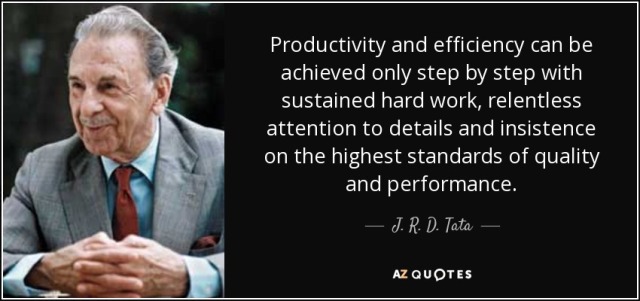
.
.
One Supplement extension that helps to revise tough words you just clicked in the article you are presently reading—
a-
Extension name: “Flashcards for Google Dictionary/Translate”
b-
Search it and add it
c-
After adding this extension, just click on tough words while reading online on chrome and a small tab will open displaying its meaning and above tab, ‘SAVE’ is written, click on that and finally that word is saved in flashcard.
d-
click on 3 dots (right side top):
You will see all extensions, click on flashcard extension and revise all the words that you had clicked for its meaning while reading articles.
.
Enjoy hassle-free reading news articles and ameliorate your vocab and enhance your knowledge.
.
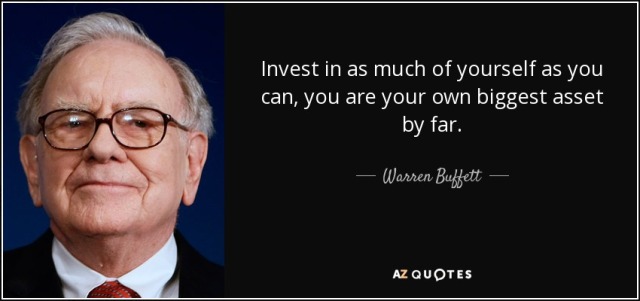
How to add?
.
Steps –
a-
Open Google Chrome.
Now, click on 3 dots (right side top)
b-
go in the settings section (3rd from bottom)
c-
click on advanced > search Accessibility > click on “Open chrome web store”
d-
Subsequently, chrome web store will be opened in a new tab.
ex- like below link –
https://chrome.google.com/…/catego…/collection/accessibility
e-
Type in the search bar “Google dictionary”
f-
Now, ‘Google Dictionary’ offered by Google will appear.
On the right side of it, ‘Add to Chrome’ will be written.
Click on ‘Add to chrome’ and it is added.
.
.
Explore more extensions on chrome web store.
Print friendly, Grammarly, Evernote, Pocket, my quotes, high contrast, google keep, VIdeo downloader, select and speak and many more productive extensions.
.
.
Extra-
https://www.youtube.com/watch…
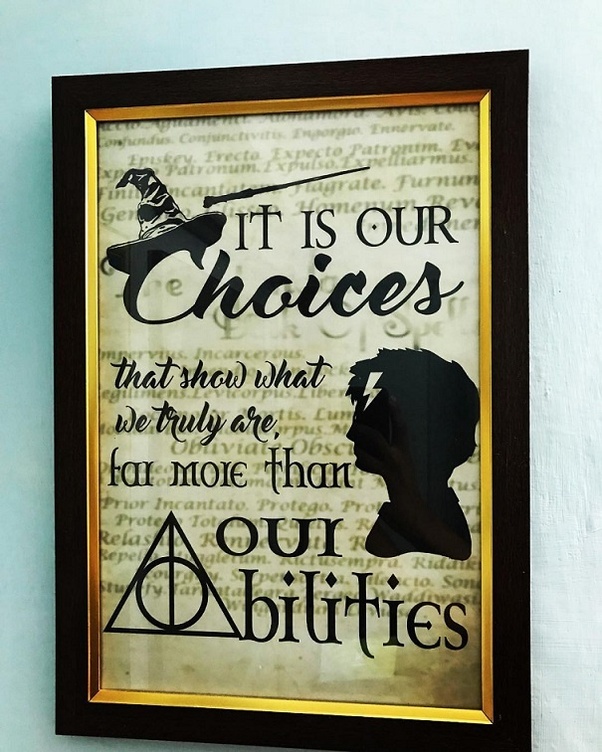
.
Happy Learning.
Sharing is Caring.
